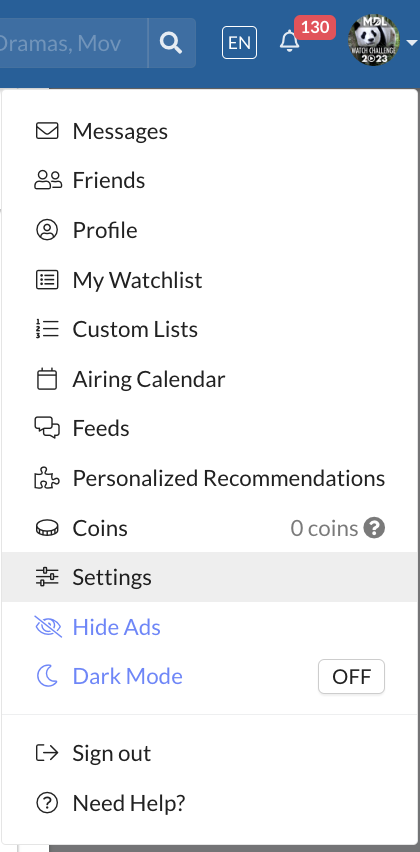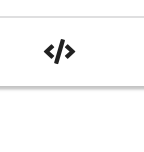MDL Watch Challenge 2025:

1. Copy the code pasted on to this document linked below:
Document
2. Go to your own Settings
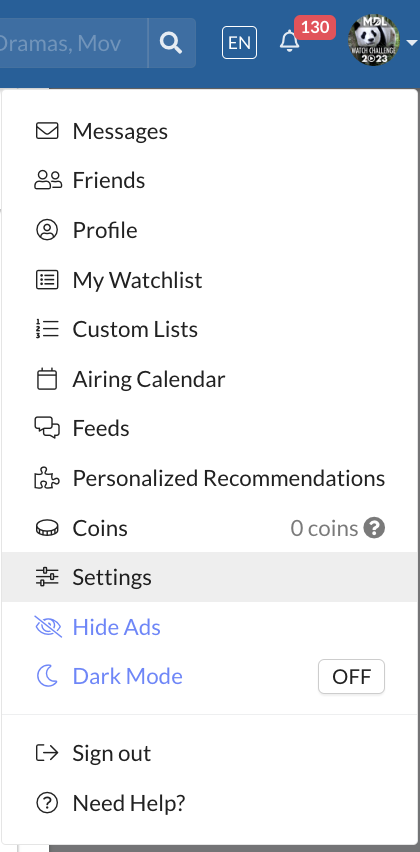
3. Switch to code mode (right corner of toolbar looks like this:)
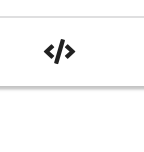
4. Paste the code you just copied at the top
5. Switch back to viewing mode (same icon)
6. Look, it should have appeared like magic ...
7. Mark the application and make sure you have some type of letters in the beginning and end of the section you have marked.
8. Go to your application post
9. Paste
10. Did the format follow?
11. Save
Done

Can someone please help me with the code hack? I tried several times but the format follows but the columns and rows don't show up. Do I need to add the letters togetherwith the application or the next line? Please help out



 Nemmie:
Nemmie:


 MDL Watch Challenge 2025:
MDL Watch Challenge 2025: